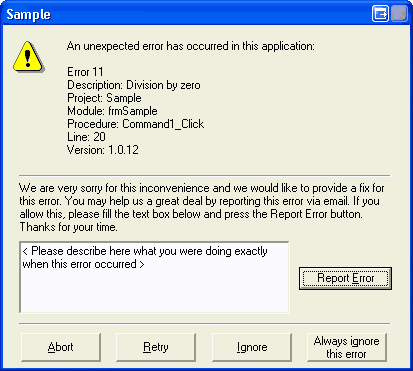
The purpose of this guided tour is to show how a protected application behaves when an unexpected error occurs..
1. Run the sample file \Program Files\VB Watch 2\Samples\VB6\Protector Sample\Sample.exe.
2. Click the Division by 0 button: an error is simulated and you can see what happens now when an error is encountered.
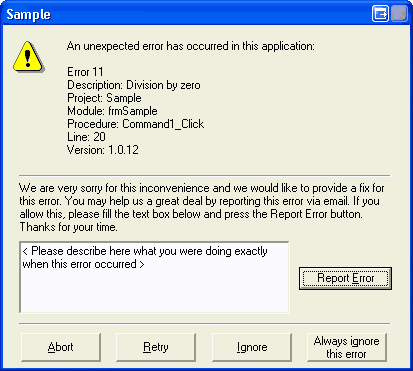
3. Click the Report error button: an email message is generated and ready to send. It contains an attached zip file, which includes a lot of useful data for the developer to fix the error. Open it (click the Look at report button) and look at its contents.
Alternatively, you can open the zip file in the VB Watch Protector.exe: run it from the Start menu and click the Open zipped error report button.
4. Click Ignore to continue. The application is still running.
5. The Raise exception button is here to show that exceptions (also known as General Protection Faults) are handled the same way standards VB errors are. If you don't know what an exception is (you're lucky :-), load the original project source code in a VB session, run it and click on the Raise exception button...
6. The Simulate GPF button raises an exception when the project is compiled as native code with the Remove array bounds check option. You may load the project's source in a VB session to examine the code behind this button: this is very simple code. This shows that even standard VB code may sometimes cause exceptions.
7. Close the application and run \Program Files\VB Watch 2\Samples\VB6\Protector Sample\Sample.bat. This will run the sample.exe with "/trace" in the command line, which causes the application to generate a log file (vbwSample.exe.log) containing a trace of all procedures calls with the value of the passed arguments. This file is added to the error report, as well as the state of the call stack at the time of the error.
|
|
|
|
|
|
|
|